This customer advisory is to keep you informed on the mandatory information that will be needed from your end for a seamless and timely refunds of your request.
Mandatory information required:
- Refund request through My Finance (Maersk.com/go/myfinance)
- Ensure the availability of bank details prior requesting refunds
- Valid NOC (no objection certificate) is must if refund is requested on behalf of others
- Refund must be requested only if there is no outstanding due.
- Container security deposit must be requested only when the container is gated in empty
Mandatory documents for bank details:
Kindly keep handy either one of the below documents to upload the bank details in the portal under the unique customer code.
- Bank details on company letter head with seal and signature. (Original coloured scan copy)
- Bank confirmation letter mentioning the account details in the bank letter head with seal and signature. (Original coloured scan copy)
- Bank statement containing bank account number and address would suffice.
- Cancelled check leaf and IBAN no. & SWIFT code to be mentioned. (Original coloured scan copy)
Mandatory details for NOC
(authority letter) from the customer with seal/stamp & signature and mention the bank details of the beneficiary with complete refund information (i.e. bill number, value in total)My Finance refund request:
My Finance portal link:
Refunds should be requested in My Finance portal and the portal link is provided here as ready reference. Maersk.com/go/myfinance
My Finance technical issue:
If any technical issue in My Finance please use the live chat or also an email can be sent with the error message along with the screen shot to CENWWWSVCREG@maersk.com
Important:
To handle your website-related queries/errors more quickly, please use live support and select "Website Inquiry" as shown below. Direct URL to access live help: Maersk.com/support/chat/#/ Technical support chat will be available Monday - Friday 24 hours a day.
My Finance registration and refund request tips:
- To login in My Finance, please use the link Maersk.com/go/myfinance
- The navigation for the "My Finance: Refunds" tab is shared below: · Go to www.maersk.com and click on “Manage” and select “My Finance”.
- Click on Credit/Refunds tab to find refundable credits
- Select the refundable credit and click on “Request to Refunds”
- Select the refund payment method (cheque/bank) option according to your requirement
- Click on submit refund request
- You will get a confirmation stating refund case ID has been generated and would be handled
Non-refundable credits:
If any credits which is related to below are showing as non-refundable credits in the My Finance portal, then you should reach to your respective collectors to validate to proceed further on the refund request.
Add or Modify bank details:
To add or modify bank details use the My Finance portal as it is very user friendly to update your account details with ease. Screen shot attached for reference.
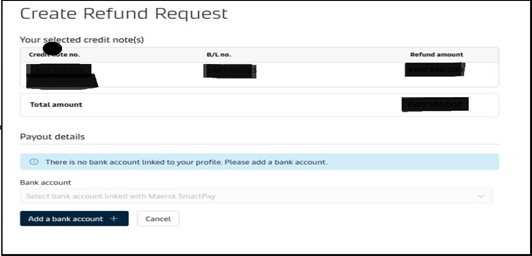
Challenge faced to add or modify bank detail:
If you have any challenges adding or modifying your account then you must initially reach out to the My Finance live support or send email to the given email address CENWWWSVCREG@maersk.com
Refund Status reflection in MyFinance:
- Types of Refund Status: Below is the refund status once the request is raised.
a) In-Progress
b) Approved
c) Rejected
a) In-Progress: Once the refund is requested a refund case ID will be generated and the status will be moved to In-progress, and this will be changed to approved or rejected post the refunds request is completed.
b)Approved: Once the refund is approved then the acknowledgement will be sent to the registered email address as the refund case ID is approved and then the payment will be sent to the registered bank details. After approval your refund will be reflected in your bank account withing 3-4 banking days provided if there is not bank details incorrectly updated or provided.
c) Rejected: Rejected notification will be sent to the registered email address for various reasons. (i.e. Outstanding in requested bill no, Container not gated in, NOC Invalid (if applicable), Credit not available at the time of approval, Document number mismatch & collection team rejection due to outstanding and due to impact of incorrect bank details updated or provided.
Additional Note:
Request to personal email address will not be responded.
We appreciate your cooperation & looking forward to serving you better.
Anything you need, we’re here to help
By submitting this form, I agree to receive logistics related news and marketing updates from A. P. Moller-Maersk and its affiliated companies via e-mail. I understand that I can opt out of such Maersk communications at any time. To see how we process your personal data, please see our Privacy Notification.